Prompt a Survey More Than Once a Day

For some studies, you might want to notify the participants to take a survey, or complete a cognitive task, more than once a day. In such cases, you should use multiple Time Triggering Logics (or Time TL, for short). Fortunately, Ethica has made it possible to add more than one Triggering Logic to your study.
Now, let's walk through adding multiple Time TLs to a survey together. Say we want to prompt our survey 3 times a day, at 9 am, 2 pm , and 8 pm. Here's how to do it:
1. Open Your Study
Click on the Ethica logo from the left menu of your Dashboard to see your studies. Choose the one you want to modify.
2. Open the Activities Section
You can see the Activities below your study's information box. Click on that to go to the Activities section. Alternatively, you can click on the Activities from the left-side menu.
3. Edit The Survey
You can see the list of the activities related to your study. Click on the survey that you want to modify. A menu appears on the right side of the screen. Choose the Edit option.
4. Add a Time Triggering Logic
Here you should select the Triggering Logics option from the top menu. There, you will find a list of Triggering Logics at the bottom of the page. Choose Time.
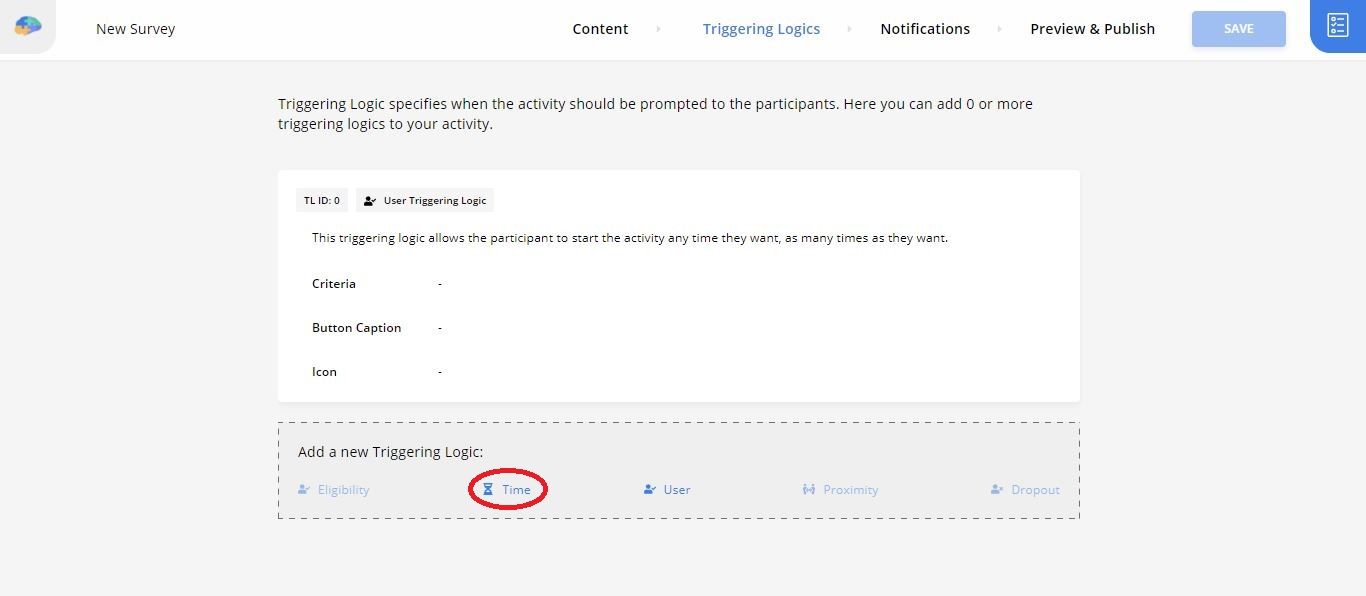
5-Modify the Time TL
A window opens in which you can modify the characteristics of your Time TL. You can specify a Criteria, set a Base time, include a time Period in which the survey should be prompted and more. To learn more about how to modify Time TLs in general, take a look at here.
Going along with our example, we need to set the trigger at 9 am, 2 pm and 8 pm. We'll do 9 am first. Simply let the Period toggle stay off and set the time of the First Trigger to 09:00:00. For your survey to be prompted at 9 am everyday, you have to check Repeatedly trigger the activity from the Repetition section. Now you can choose to repeat the activity daily, weekly, monthly or yearly. For our purpose, choose Daily and every 1 day, then click Save. This means that your participants will receive a notification to take the particular survey at 9 am every day.
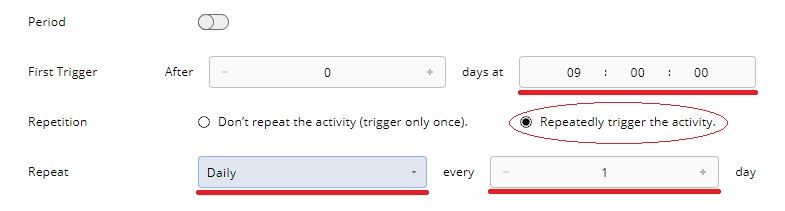
6. Repeat!
To prompt the participants to take the survey more than once each day, you would have to add as many Time TLs as you need.
So now that we need the survey to also be prompted at 2 pm and 8 pm each day, we can add two more Time TLs (see Step 4). For the first one, we will set the time of First Trigger to 14:00:00 and modify the rest of the settings as explained before. Likewise, the second extra Time TL should be added and modified, except that it will be set to 20:00:00. Now your participants will be reminded at 9 am, 2 pm and 8 pm everyday to take the survey.
