Ethica Televisit

Telehealth has existed in various forms for quite a while, but the COVID-19 pandemic led to a substantial increase in their use, both in clinical and research settings. Televisits, as one of the most functional telehealth services, have now become an important aspect of health studies and are regarded as an essential alternative to on-site visits. They allow researchers to have remote interaction with patients, which is the main building block of virtual or hybrid decentralized trials.
As part of our effort in creating a patient-centered research tool, we have been working on developing and integrating a televisit with our platform. Today, we are excited to announce that you can use this feature directly through our researcher dashboard. Ethica Televisit allows researchers and participants to have live video, audio, or text-based conversations, for purposes such as participant onboarding, adherence reminder, and troubleshooting. In this post, we quickly review the benefits of using Ethica Televisit and its important features.
Why Ethica Televisit?
Using Televisit offers researchers a number of important benefits, including:
- Easy to set up for both participants/patients and researchers
- A secure, HIPAA & GDPR compliant environment
- Improves participants/patients access and engagement
- Reduces the number of on-site visits and participant/patient retention
- Offers user-friendly and intuitive notifications
Televisit Features
Chat Rooms
Two types of chat rooms are designed for researchers and participants:
- Direct rooms: Direct rooms allow private conversation between only two members: one researcher with another researcher, or one researcher with a participant.
- Group rooms: Group rooms contain more than two members. A group room in your study can be one of the following:
- Group rooms where only the researchers are included. This allows researchers to coordinate their responsibilities, or use it for knowledge sharing.
- Group rooms which include all the researchers of the study and one of the participants. This allows each participant to have quick access to the members of the research team.
Note that for privacy reasons, you cannot create a group where all participants are included. However, we are looking for ideas as to how such an option can be added to our platform while respecting each participant’s privacy. If you have suggestions, don’t forget to write to us.
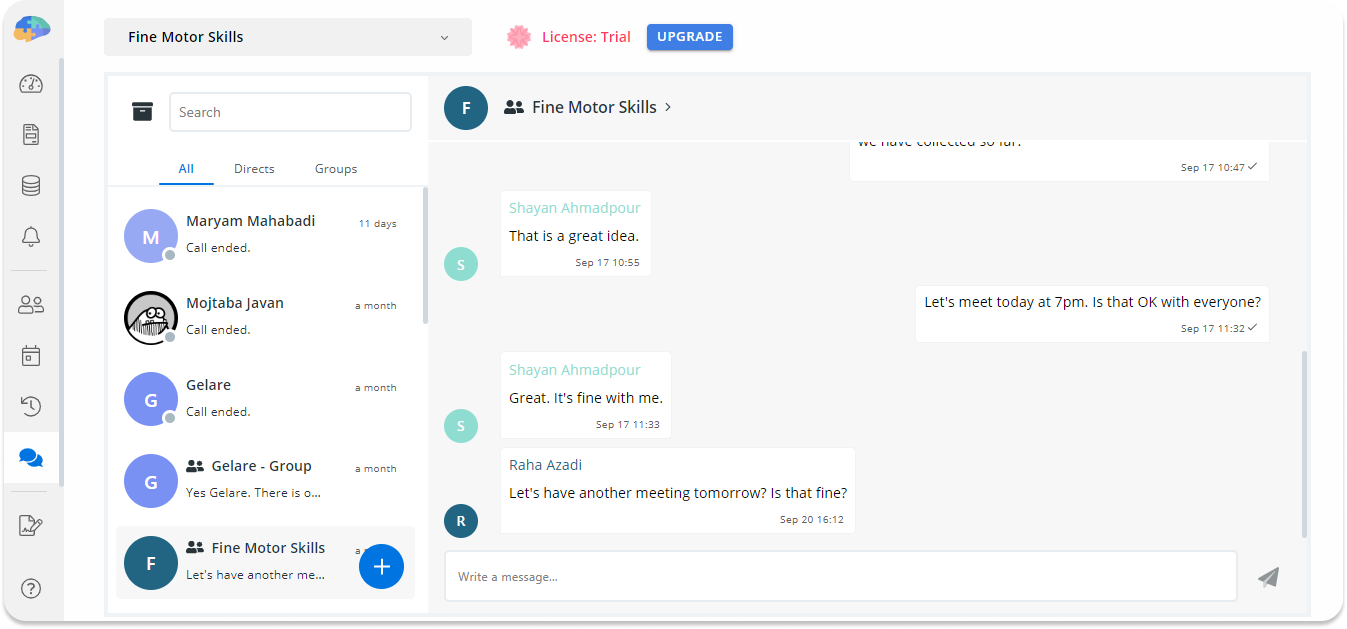
Both researchers and participants can create chat rooms, but they cannot leave chat rooms. They will be removed from the rooms automatically if they are not part of the study anymore. If all of the members of a given room are removed, Ethica automatically archives the room and marks it as read-only. However, the room will remain accessible to the last member of the room for reference only. For more information, please refer to the Archived Chat Rooms in Ethica Learn.
List of Contacts
Ethica Televisit creates and maintains a Contact List for you based on the members of your study, both participants and researchers. People are added and removed from your Contact List as participants join or withdraw from your study. To view your contacts, you can simply clicking on the plus button at the right bottom of the left-side menu. Select anyone on this list to either start a new room or carry on with the previous conversation. Note that participants, as seen in the following image, only have access to the researchers, meaning that they cannot send messages to or make calls with other participants of the study.
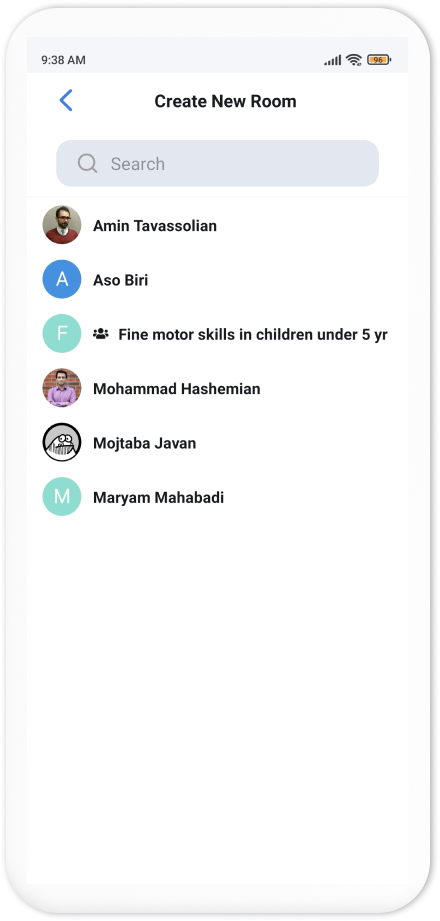
Audio and Video Calls
You can use Ethica Televisit for both audio and video conversation as well. These options are available in direct rooms for both researchers and participants. Ethica protects audio and video calls with default end-to-end encryption, so no one but the intended recipient has access to the conversations.
To make an audio call, open a direct room, and click on the phone button in the top right corner. For starting a video call, click on the camera button. Participants have the same phone and camera buttons in their chats which serve the same purpose.
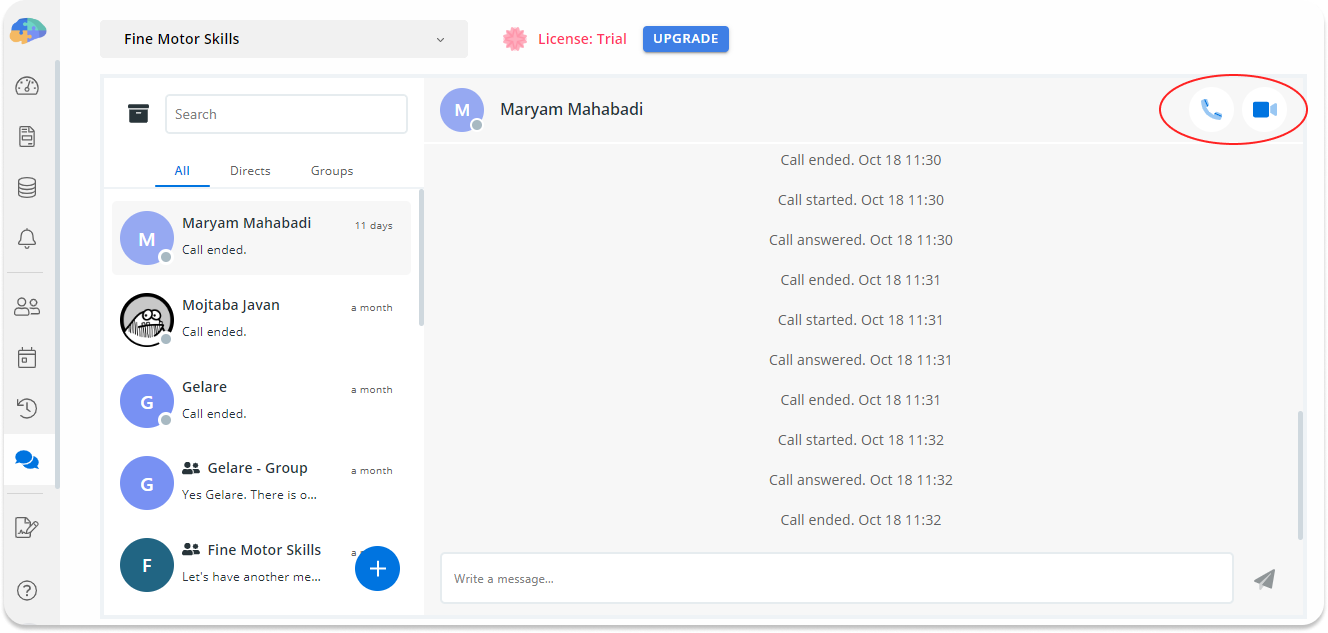
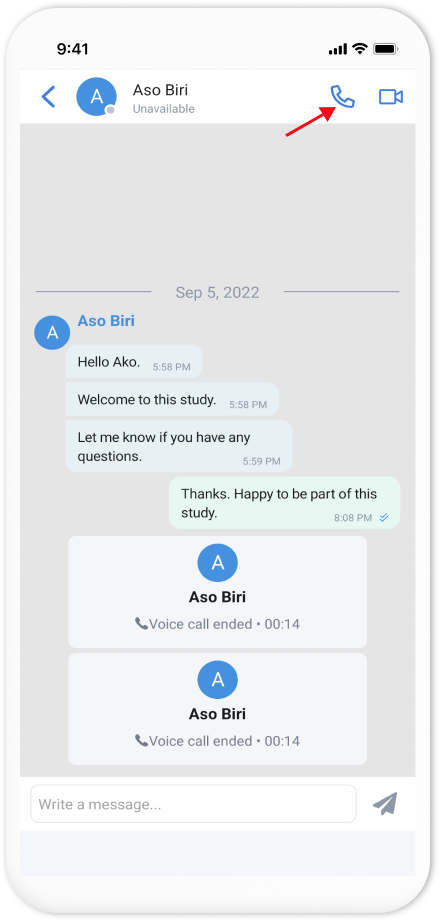
Picture-in-Picture Mode
One of the most important features of the Ethica Televisit is that it supports Picture-in-Picture mode. In this mode, you can minimize the video call to a corner of the screen, and continue interacting with the rest of the Ethica platform. This will come in useful for cases such as troubleshooting, addressing the participants’ inquiries, and support.
For example, imagine that a participant sends you a message in Televisit reporting that she has difficulty completing a particular survey in the study. You can simply make a video call with the participant, and while you are in the call, you can minimize and drag the video window to a different part of the screen, and navigate to the section of the survey where she reported having a problem.
Wrap up
The role of televisits has taken on increasing importance since the outbreak of the COVID pandemic, and while the pandemic is almost in our rearview mirror, the convenience brought to us by Televisit seems to be here to stay. And here at Ethica, we recognize its usefulness and functionality. Through Ethica Televisit, we bring researchers and participants/patients in a closer interaction.
In the coming months and years, we will continue the development of our Televisit solution, aiming not only for improved participant experience and engagement, but also for increased convenience and study adherence. If you are ready to learn more about this feature, or have suggestions as to how we should continue our development, please don’t hesitate to send us an email to product@ethicadata.com.
