How to Join a Study

More and more researchers are opting for online surveys as a data collection method for their studies. An online research tool provides an accessible, inexpensive, and fast platform which facilitates conducting a successful research project. Monitoring the progress of a longitudinal research project is a significant advantage that online survey tools can offer. Recruiting participants is also made easier with online research tools. Researchers now have access to larger groups of potential participants from various geographical and ethnic categories. Finding the suitable online recruitment method is, however, a delicate task.
A 2019 study funded by the Brazilian Ministry of Health found that some experience sampling studies benefitted from sharing their projects on social media regarding recruitment rates. Contacting willing participants directly can further guarantee a high compliance rate. Considering the importance of choosing the right recruitment method for the ultimate success of the research study, it is essential to find a reliable online platform that provides you with many options for respondent recruiting. According to a 2014 study on factors influencing recruitment, a successful research makes use of an online platform that is easy to use for all potentially eligible participants.
Researchers working with Ethica have the option to recruit participants both directly and indirectly. Our tool offers an automatic, easy-to-access recruitment path that helps researchers directly contact selected potential participants via email. There are also options for researchers who wish to present their research to the public and gain a randomized group of participants. On the other hand, Ethica offers a user-friendly enrollment path that is convenient for all participants. We will try to get more familiar with these options and features in the following paragraphs.
Enrollment Types
By using Ethica, researchers can control who is allowed to join their study. Participant enrollment in Ethica can be set to one of three enrollment types: Public, Closed, and Invitation-only. Researchers can change this in the Participation page of the Researcher Dashboard by clicking on the Edit button.
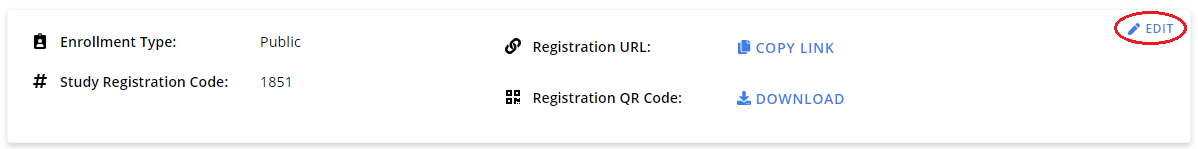
Here you can see your study’s Enrollment Type, as well as other information used for recruiting participants (Registration Code, Registration URL, and Registration QR Code).
The default enrollment type of your study would be set as Public. A public research allows all and any individual to join your study as a participant. You can take advantage of this feature by posting the study’s Registration URL, Registration Code, or Registration QR Code on your social media pages.
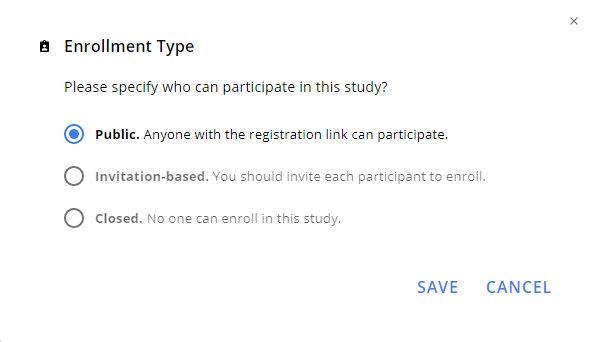
Invitation-only enrollment gives researchers more control over the process of recruitment. You can invite any individual to join your study; all you need is their email address. Ethica will send your selected participants a pre-written invitation email that contains the Registration URL and the Registration Code specific to your study.
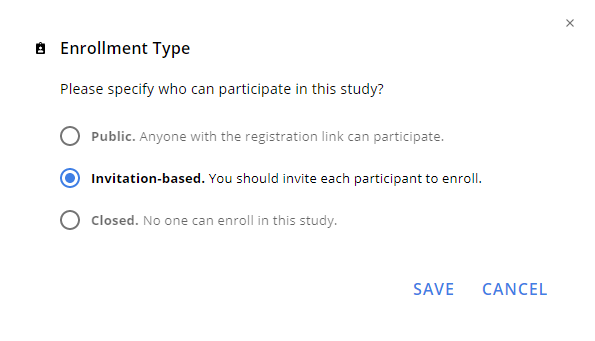
As long as your study’s enrollment type is not set to Closed, participants can join your research project. A closed study means you are not accepting any new participants.
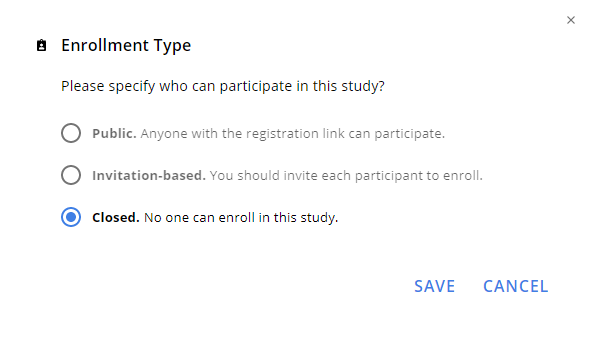
Inviting Participants via Email
If you decide on inviting participants to join your study (publicly or via direct email), here are three easy steps to go about it, using the Ethica research tool:
1-Go to the Participation Page
Open the Researcher Dashboard in your browser. Click on Participation from the left-side panel. Once the page is opened, choose your selected study from the drop-down menu. Here we use Ethica Study 1 as an example.
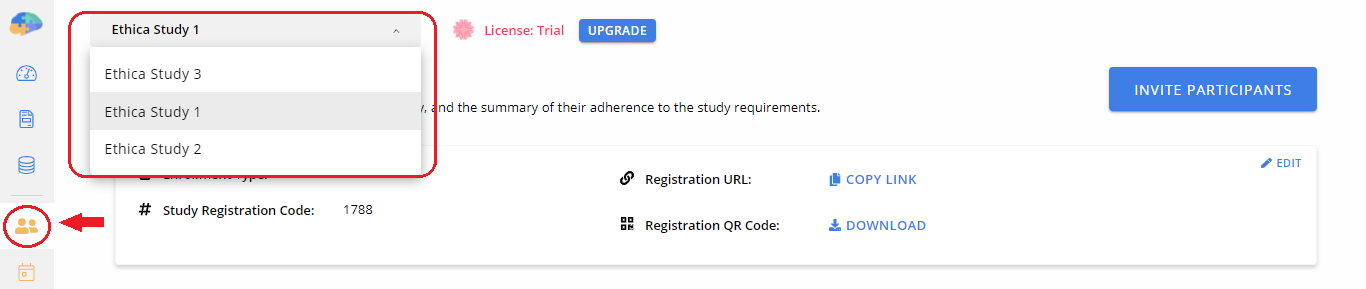
2-Click on Invite Participants
On the Participation page, there is an Invite Participants button on the top right corner of your screen. By clicking on it, Ethica will let you create a list of prospective participants, and it will email them automatically with a prewritten invitation text.
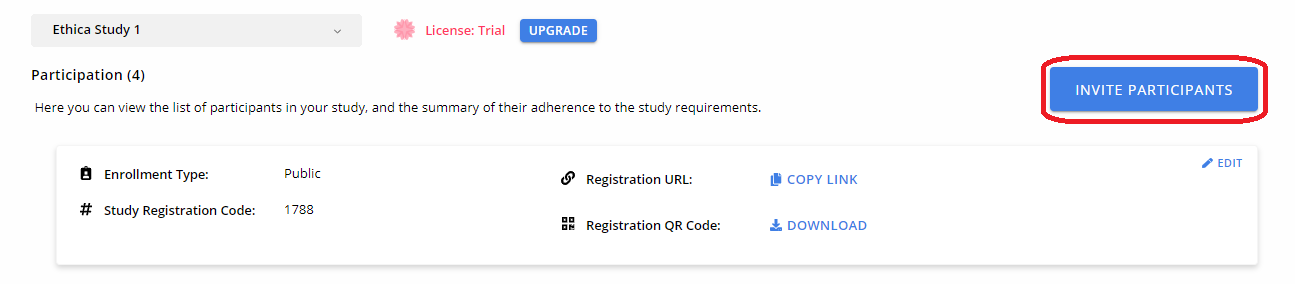
3-Make an Invitation List
Provided that you already have the prospective participants’ email addresses beforehand, all you need to do is type each of them in a separate line and click on Invite when finished.
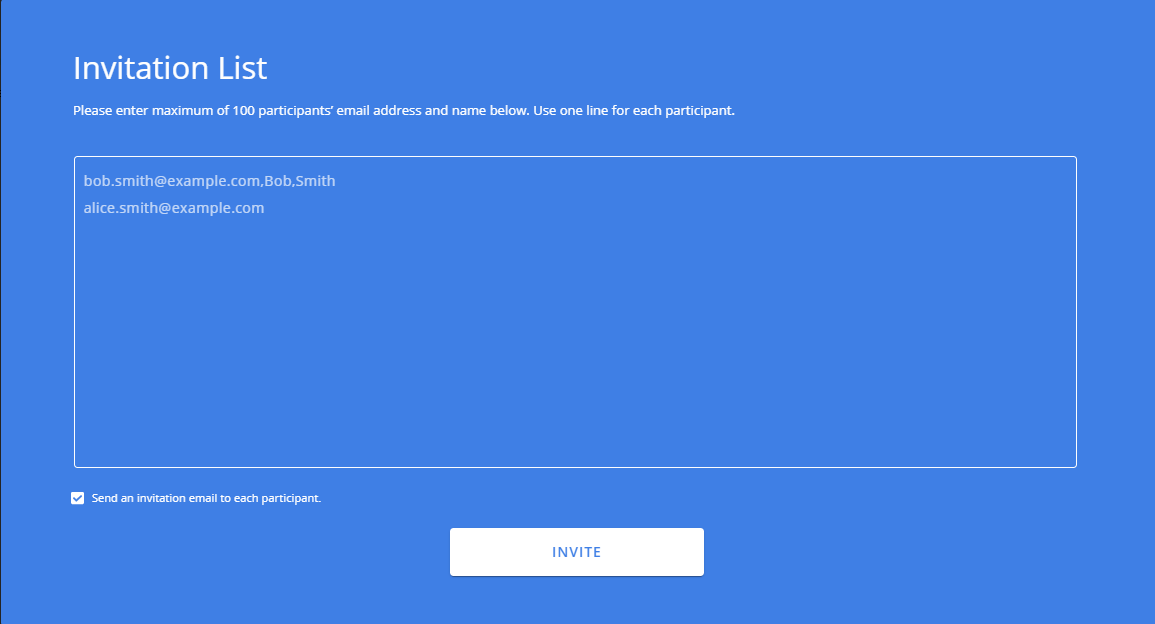
As explained above, the invited participants will receive an email with the study’s Registration Code and a link that directs them to the study’s registration page.
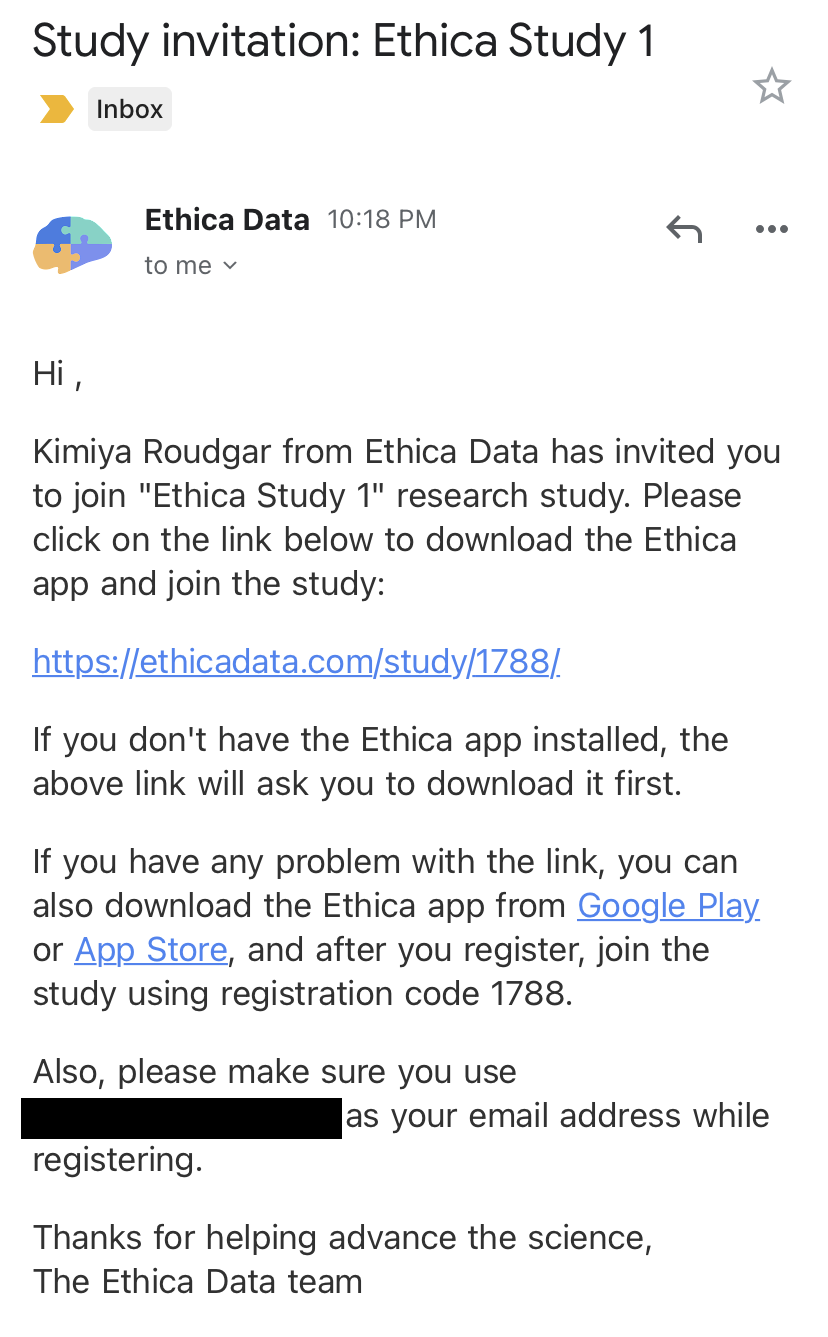
From then on, potential respondents can join your study using the survey tool’s Android or iOS application or through the Participant Dashboard via the web interface.
Open Your Study to the Public
If you decide on recruiting participants publicly, you can post your study’s registration information on social media, send them to various group chats, put them on a poster, etc., while the study’s enrollment type is set as Public.
Here are two easy steps to copy the Study Registration Code, the Registration URL, or the Registration QR Code:
1-Go to the Participation Page
Open the Researcher Dashboard in your browser. Click on Participation from the left-side panel. Once the page is opened, choose your selected study from the drop-down menu. Here we use Ethica Study 1 as an example.
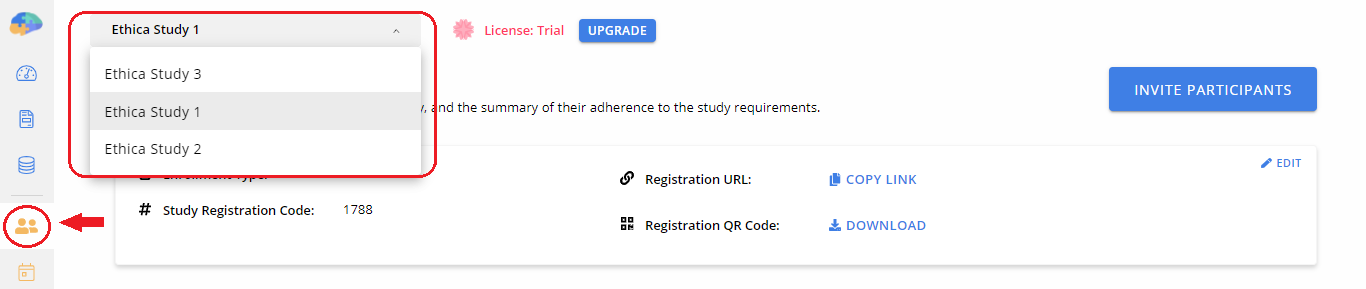
2-Copy the Registration Information
You can see the study’s registration information in the box displayed at the top of the page. Click on Copy Link or Download, or copy the Registration Code for later use.
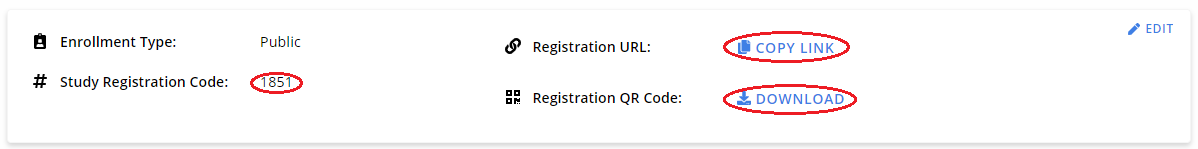
Joining a Study via the App
Once the prospective participant received the registration information, no matter which method was used, they would have to join the study using the application or the web interface.
Joining a study through the application
If participants have the application installed beforehand, clicking on the Registration URL will automatically open the application and show them the study’s Registration Page. Otherwise, they will be redirected to an app store, where they can install the application first.
When the application is first installed, users are asked to sign up or log in to their accounts. All participants need to have an Ethica account. Once participants are logged in and have read the Introduction Pages, it’s time to register for a study.
For participants who have already been redirected from the invitation link (see above), the Ethica app automatically recognizes the study and shows them the study’s Registration Page. Here we use Ethica Study 1001 as an example.
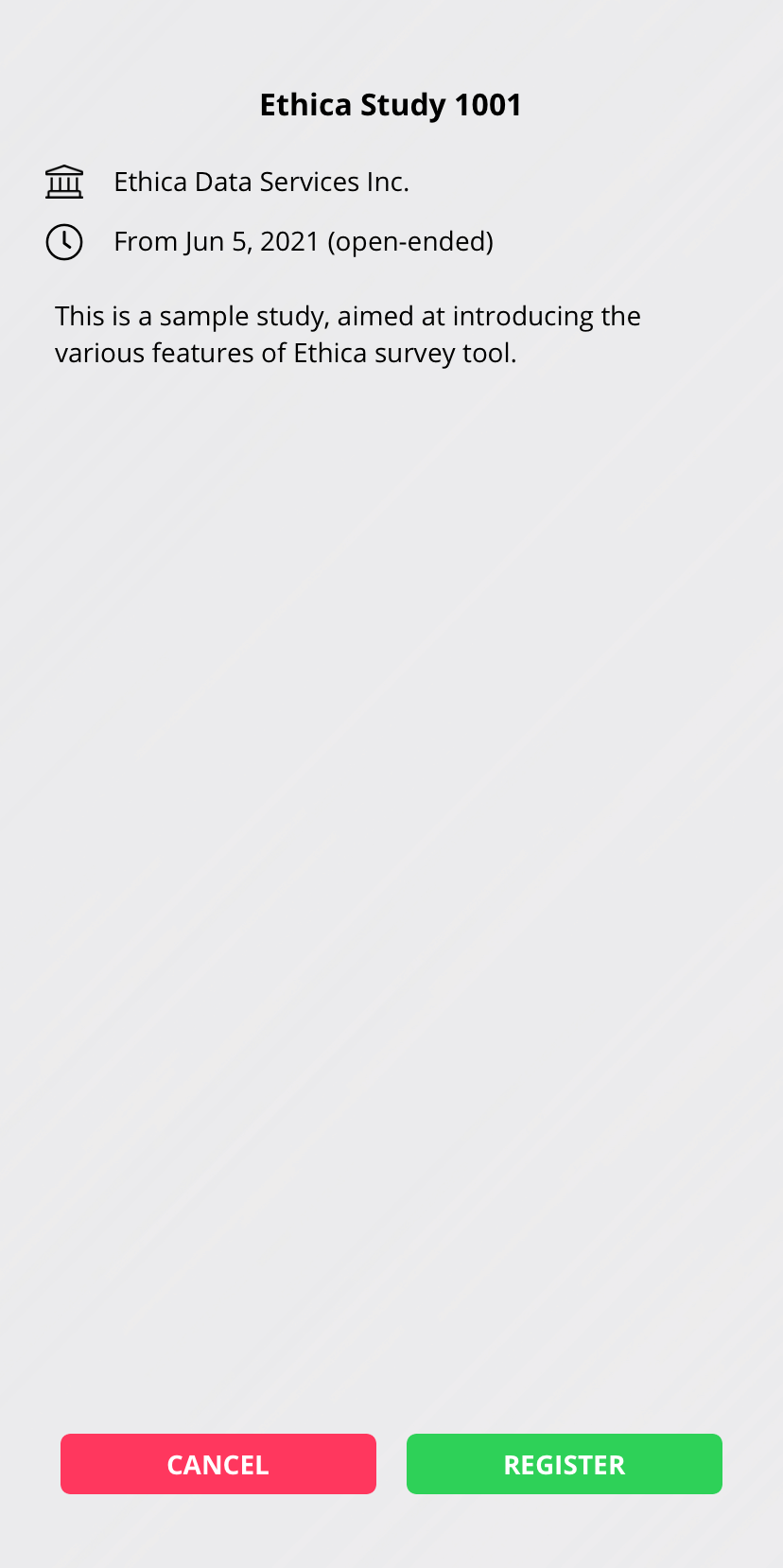
For participants who want to join by entering the Registration Code, the following message appears after the Introduction Pages:
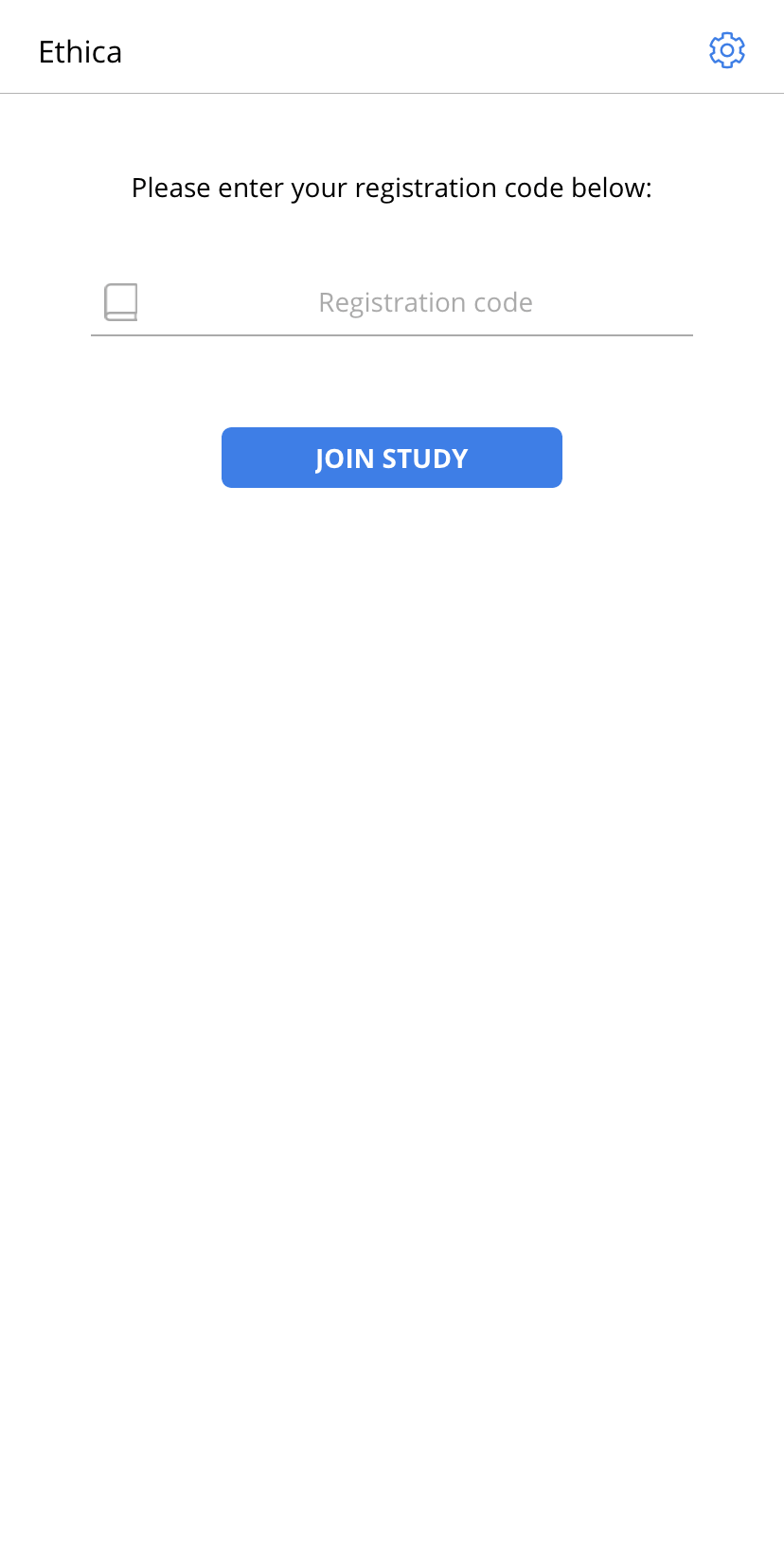
The Registration Page will appear after entering the code.
Joining a Study via the Website
In case the participant is not interested in using the application, they can join the study through the web interface. Copy and pasting the Registration URL provided to the potential participants in a browser will open the study’s Registration Page. Here we use Ethica Study 1 as an example.
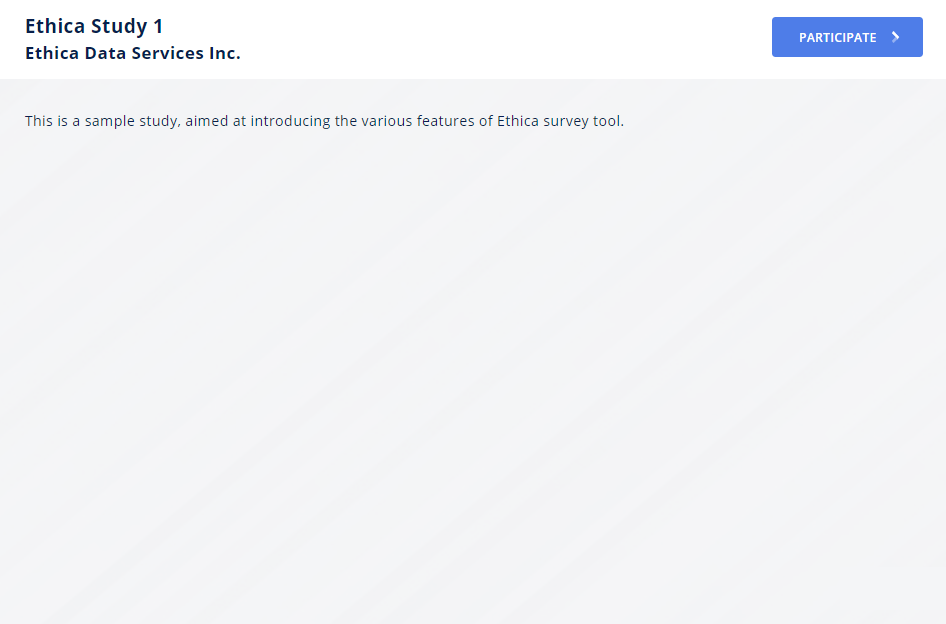
To use the Registration Code, participants can go to the Participant Dashboard, click on Settings and then Join a Study.
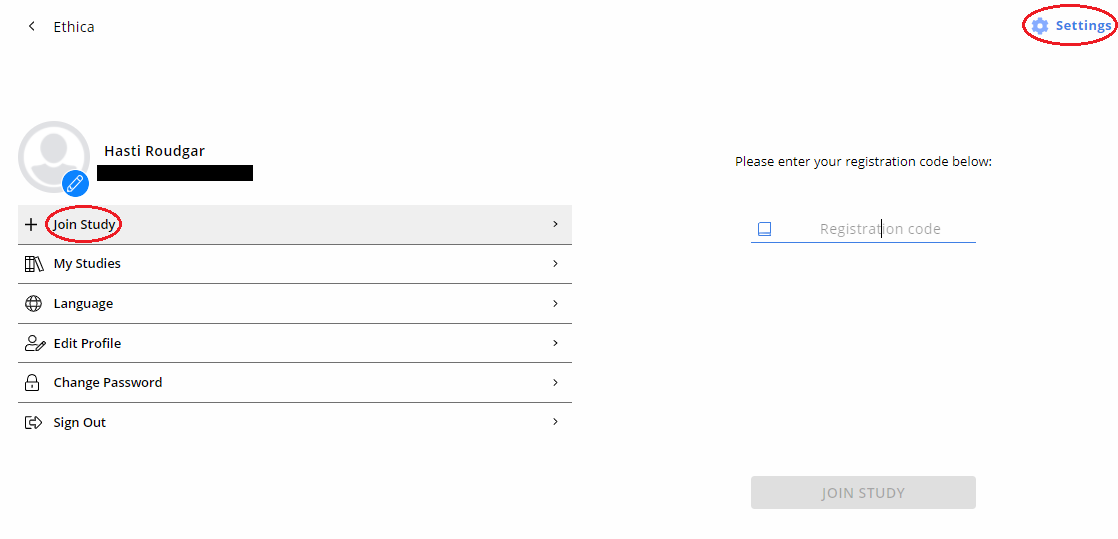
Our flexible research tool allows for easy study customization at any time before and during the study so that researchers have the option to employ new recruitment plans as they see fit. In addition, participants can easily join studies without the need for any specific devices.
